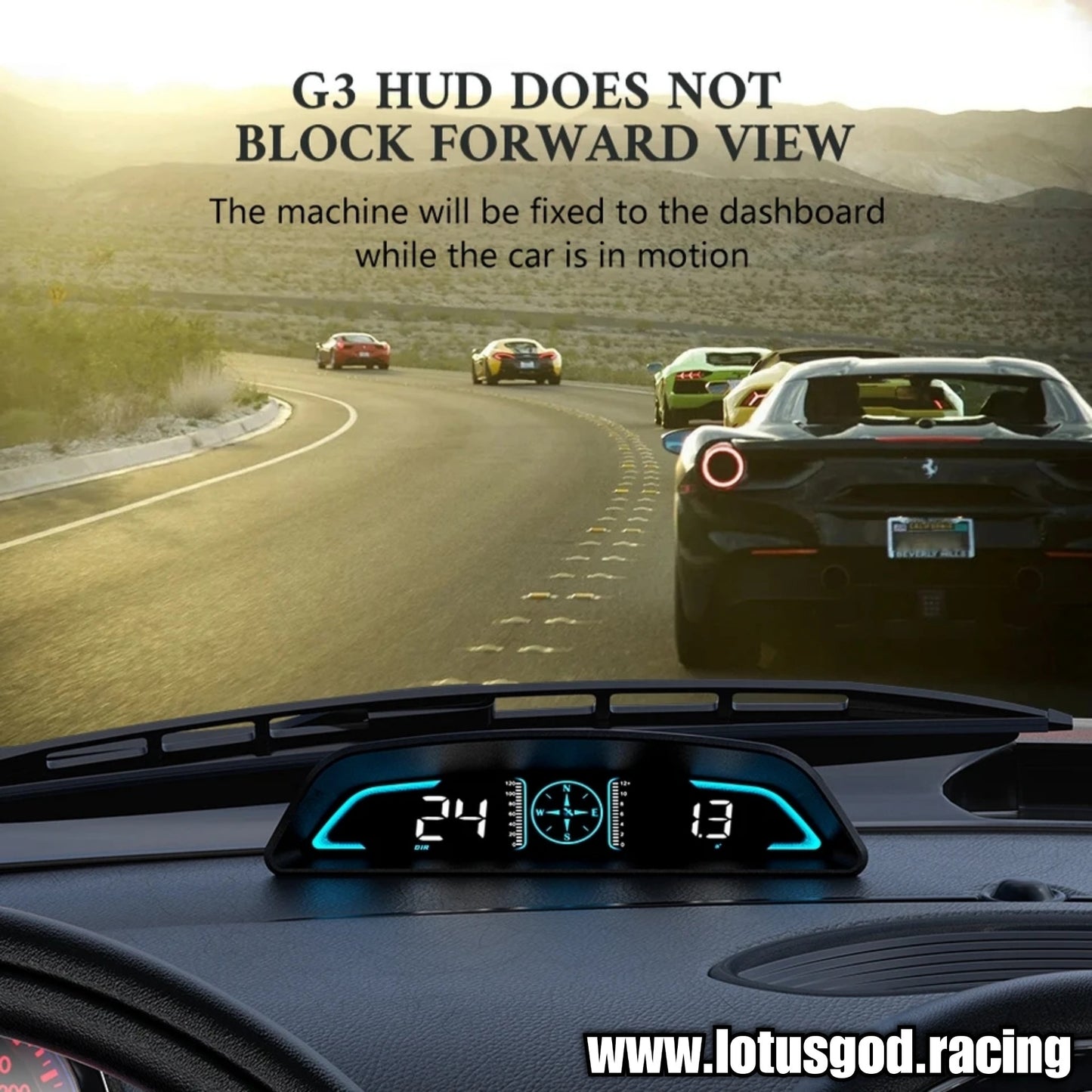Lotus God Car Accessories
Universal USB Gps Head Up Speed Display Electronics Hud Projector Digital Blue Led Gauge Speedometer Accessories For All Cars
Universal USB Gps Head Up Speed Display Electronics Hud Projector Digital Blue Led Gauge Speedometer Accessories For All Cars
Couldn't load pickup availability
Universal USB Gps Head Up Speed Display Electronics Hud Projector Digital Car Blue Led Gauge Speedometer Accessories For All Cars
⚠️ Note 🌟 To better understand this product, reference the last picture for a video demonstration
HUD Drive: The best head-up display for any car
1:Head-up display (HUD) for everyday commute to stay focused and connected while driving
2:Installed on the dashboard at one time, the cables are concealed, and the appearance is the same as the original car, The machine does not damage the car, and use safely
For all models, the connection is a USB interface
HUD works: Receive the data from the car and display it on the machine
G3 Functions :
1: Speed
2: Driving direction guide
3: Compass
4: Simple mode display
5: Decorative mood lighting
6: One-key switch between kilometers and miles
7: Automatic photoreceptor
8:Time
9:Number of GPS satellites
10:Altitude
11:100km acceleration
12:Driving distance
1: Overspeed alarm
2: Fatigue driving reminder
Alarm functions Improve driving safety
Overspeed alarm:Alarm when the vehicle speed reaches the set default value of 150KM/H.
(30-250 setting)
Fatigue driving: Reminder after continuous driving exceeds the default value of 4.0 hours.
(1-8h setting)
Machine can be placed anywhere
Can be placed in a position you find comfortable while driving
Display of different functional interfaces
1. Speed+Time+Compass+ Number of GPS satellites+ Decorative atmosp
2. Speed+Driving time+ Decorative atmosphere lights
3. Driving direction angle speed+ Compass+Altitude
4. Speed+Driving distance
5. Speed+Compass+ Acceleration time per 100 kilometers+ Decorative
6. Speed+Decorative atmosphere lights
7. Speed+Compass+Number of GPS satellites
8. Simple speed
Multiple function display screen
It can only display the speed alone without decorative lights, or with decorative lights and a driving compass, etc.
Automatic turn on/off
Automatically turn on and off as the car starts and stops
GPS Version
(It is compatible with all cars! It supports over-speed alarm!)
Decorative mood lighting
Multi-function display area: display the speed and driving direction angle, the dial can be switched left by dialing
DIR: Direction of travel, angular speed unit: MPE-mile, KW/km
Speed icon
Compass: stop flashing after the satellite is found, then you can use N North B East West S South normally
Satellite number icon
The number of GPs satellites MTN driving time TRIP driving distance ASL altitude 8+100 km acceleration time
Multi-function display area, the number of time satellites, the driving distance, the driving time, and the acceleration time for 100 kilometers
Vehicle Satellite Altimeter
The altitude is collected by satellite and is not affected by naturul factors such as weather.Very high positioning accuracy.
GPS Compass
Display the forward direction while driving,so that your journey is not yaw.
N-North, S-South, W-West, E-East
Travel time calculation
Keep track of how much time you drive from the start to the end.
Any car can be used
Can be used with USB (5v).One USB cable, plug and play. Perfectly compatible with vans trucks,buses cars off-road vehicles suvs and other vehicles
Car Performance Test
The time required to accelerate from 100 kilometers is an important reference data for vehide dynamic performance and testing.The time and distance used by the car are from KM/h--100KMh
Non-destructive installation. Plug and play
1:Plug the USB cable into the cigarette lighter interface
2:The wire is inserted into the A-pillar seal
3:Connect the USB side to the UHD put in the right place
GPS Display FAQ
1. There is no display on the screen, no power
Check whether the USB cable is damaged, replace the USB cable for testing, and prohibit using a voltage higher than 5V for power supply.
2. No speed
The power-on satellite icon flashes to indicate the satellite search state. Move the car to an open road, and when the satellite icon stops flashing, it can be used normally.
3. Time calibration
After the satellite icon is flashing and the satellite is found, enter the sixth item of the setting item to adjust the calibration local time.
4. The speed is not allowed
Check whether the unit is correct, km KM/mile MPH, (speed unit switching reference setting item)
When the car leaves the factory, the manufacturer increases the speed displayed on the dashboard by 5-7%, and the international calibration is based on satellite data.
Fine-tune the vehicle speed, such as the meter displays 100km/h, the machine displays 105Km/h, and adjust the parameter value to 102.
5. The driving direction is displayed incorrectly
When there is no vehicle speed, the satellite cannot identify your driving direction, and it can be displayed normally only after the vehicle speed exceeds 5Km/h.
6. Turn off the buzzer
Turn the scroll wheel to the left for 2 seconds to turn off the buzzer, and turn the wheel left again for 2 seconds to turn on the buzzer.
Package Includes :
1 X New G3-Head-up display
1 X New 1.8 Meter Micro USB
2 X New Non-slip Tape
1 X New English manual